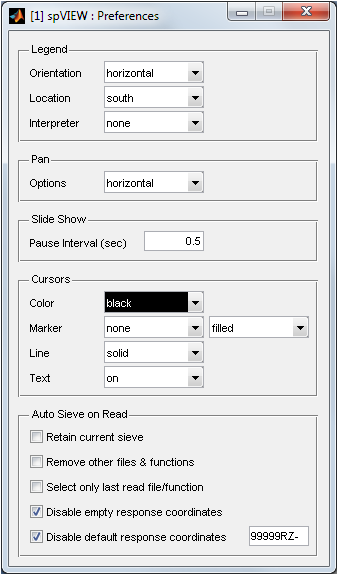
The Preferences dialog is opened from the Dialog menu. The Preferences dialog contains a number of general-purpose and supplemental features, including legend properties, pan options, slide show pause interval, x-cursors default properties, and auto sieve on read options.
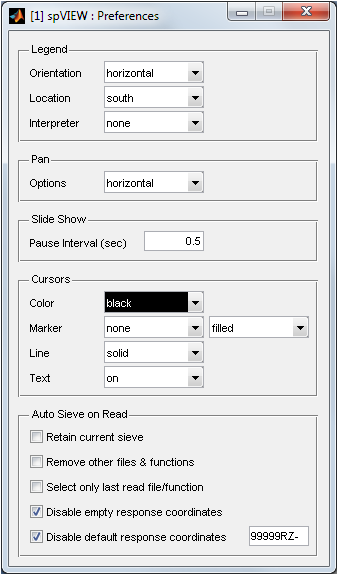
Legend – Select the default legend properties. Orientation can be either horizontal or vertical. Location can be one of the cardinal or ordinal compass directions. Interpreter determines whether certain characters in the legend strings are interpreted as TEX instructions or displayed literally, and it can be set to either none, tex, or latex.
Pan Options – Select the default axes panning behavior, which can be horizontal, vertical, or unconstrained panning.
Slide Show Pause Interval – Enter the pause interval in seconds for the plotting slide show. The automatically incremented slide show plotting pauses for this time interval between plots.
Cursors – Select the default properties for x-cursors added to the plot axes. These properties include the color, marker symbol and fill, line type and display of the x/y position text. If custom is selected for the color, a color selection dialog is presented.
Auto Sieve on Read – Enable the options for managing and automatic sieving of datasets when read into spVIEW.
"Retain current sieve" will apply the current sieve for the module, except for the first read into the module, since there is no sieve and all channels or responses will be enabled.
The default behavior for spVIEW is to allow multiple datasets to be accessible in a module concurrently. When another dataset is read, it is appended to the list of Files & Functions. If "Remove other files & functions" is checked, all of the other datasets currently in the module will be removed when another is read and only one dataset can be accessible in the module.
The default behavior for spVIEW when a dataset is read is to select it along with any other datasets that are currently selected. If "Select only last read file/function" is checked, only the dataset that was last read is selected and all of the other datasets are deselected.
"Disable empty response coordinates" disables any channel or response that has an empty response coordinate attribute.
"Disable default response coordinates" disables any channel or response that has its response coordinate attribute equal to the default response coordinate as entered in the edit box to the right. This default response coordinate will most likely vary depending on the originating data acquisition software.