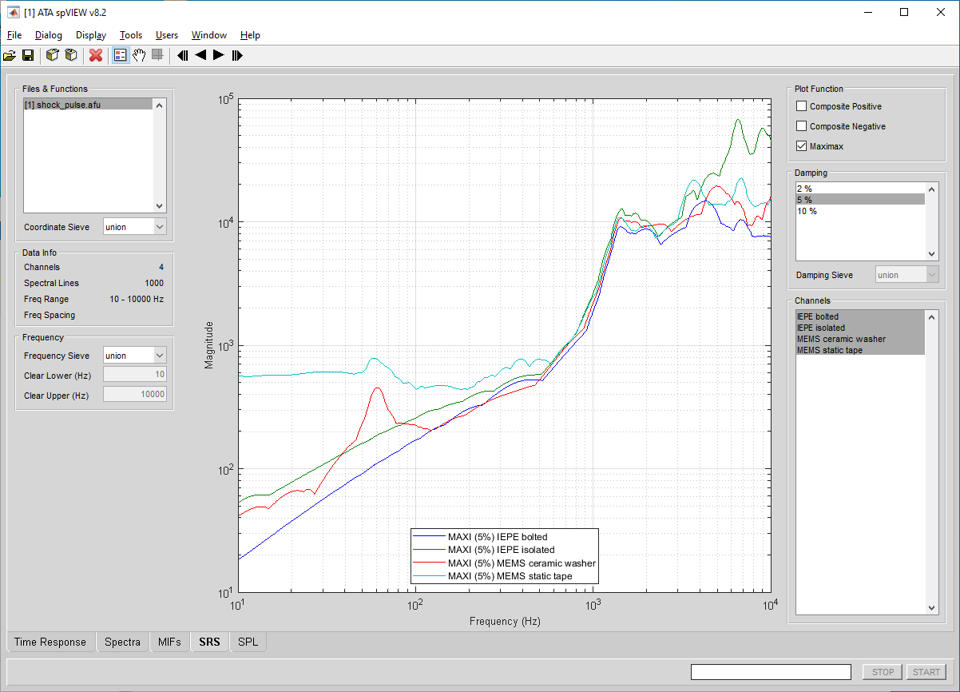
In the SRS module, frequency-domain shock response spectra are read into spVIEW and plotted. The output of the IMAT srs function is an Nf x Nd x Nc imat_fn array of SRS, where Nc is the number of channels, Nd is the number of damping values, and Nf is the number SRS types, which can be composite positive (CPOS), composite negative (CNEG), or maximax (MAXI). Any combination of these SRS functions and associated damping values can be plotted. Information about the selected datasets and the channels in the Coordinate Sieve is displayed in the Data Info panel.
Selecting a plotted line with the mouse pointer and holding down the middle button will highlight that line and its corresponding entry in the plot legend and display the name from the legend in the message line at the bottom of the window. Selecting an entry in the plot legend with the middle mouse button will toggle highlighting of the corresponding line in the plot axes.
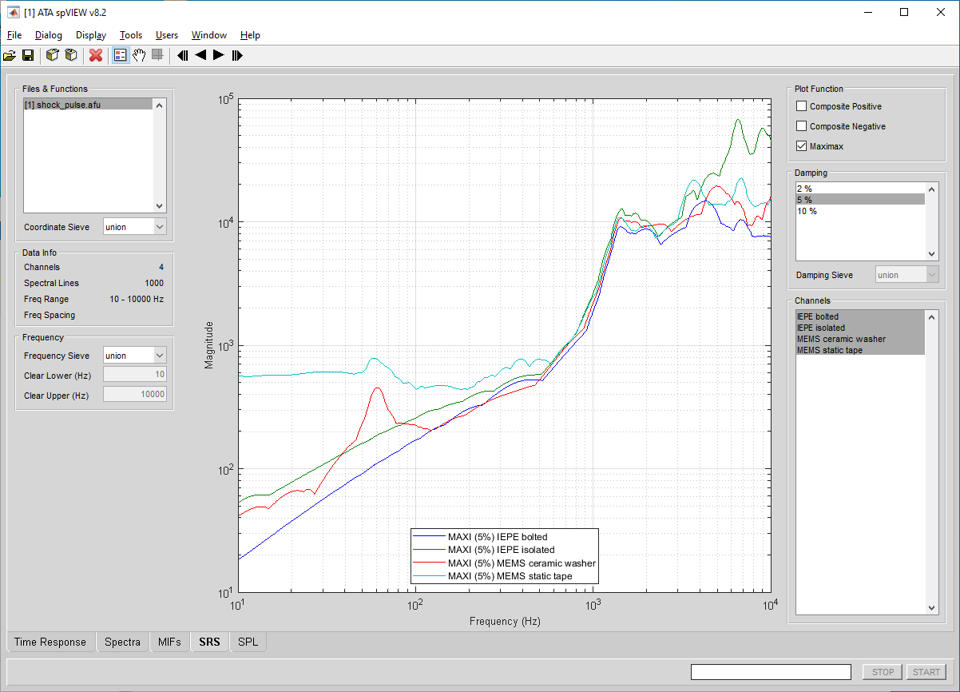
Frequency : Frequency Sieve – When multiple datasets are selected in the Files & Functions list, the Frequency Sieve determines the frequency range for plotting. The Frequency Sieve can be union or intersection, which sieves the frequency ranges of the selected datasets as set operator nomenclature implies, or manual, which allows the frequency range to be specified by the user by entering the Clear Lower and Clear Upper values.
Frequency : Clear Lower & Clear Upper – Enter numeric values in Hertz for the Clear Lower and Clear Upper frequencies. The X limits of the plot axes are set to the Clear Lower and Clear Upper frequencies. There is a context menu on the edit boxes to set the Clear Lower and Clear Upper frequencies according to the Frequency Sieve or to the plot axes X limits. These values can only be entered if the Frequency Sieve is manual.
Plot Function – The only Plot Function available in the SPL module is Sound Pressure Level.
Damping – Select the SRS damping values to plot.
Damping : Damping Sieve – When multiple datasets are selected in the Files & Functions list, the Damping Sieve determines the set of damping values that are available for plotting. The Damping Sieve can be union or intersection, which sieves the dampng values of the selected datasets as set operator nomenclature implies.
Channels – Select the channels to plot. Use the context menu to select the attributes listed or displayed in the legend, disable selected channels, enable all channels, sieve by coordinate trace, find a channel, or open the Channels dialog.
Selecting Find Channel from the context menu presents an input dialog into which a response coordinate (e.g., 1234X+ or 1234X) or node (e.g., 1234) is entered. Any channel with the specified coordinate or node will be found and plotted. The direction sense (i.e., +/−) is not required and if omitted, any response coordinate with the positive or negative sense of the specified direction will be found.
Slide Show – The slide show is an automated means to sequentially plot SPL functions by incrementing one channel. The slide show controls on the toolbar are meant to have similar functionality to the buttons on a DVD player remote control. The slide show can step one channel forward or reverse, or play the channels forward or reverse sequentially. In the slide show play mode, the channel is automatically incremented on a timed interval. The Slide Show Pause Interval is set in Preferences dialog.
Tools > SRS > Send Plot Channels to IMAT Plot – Sends the plotted SRS functions, truncated according to the Frequency Sieve, to an IMAT plot figure.
Tools > SRS > Send Plot Channels to UIPLOT – Sends the plotted SRS functions, truncated according to the Frequency Sieve, to UIPLOT.