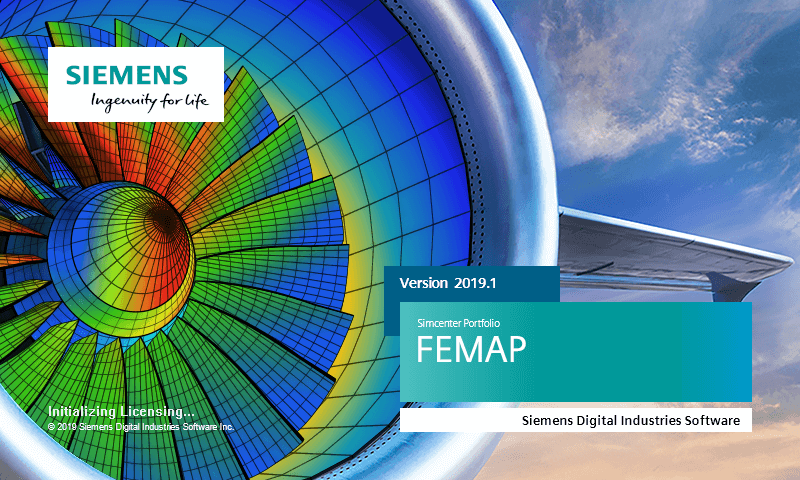News & Events
Siemens Releases Simcenter Femap 2019.1
Simcenter Femap 2019.1 has just been released and is available to download from GTAC now. Below, we recap the latest new features and enhancements and provide links to the Siemens Community Site where you can find more details and videos. In addition, check back with ATA soon for details on our upcoming free webinar: What’s New in Simcenter Femap 2019.1.
Naming and Release Cadence
With this release, the Femap product line aligns with the Simcenter release numbering and cadence, reflecting its inclusion in the Simcenter portfolio of Siemens CAE products. The Simcenter portfolio includes other popular tools such as Simcenter 3D, Simcenter Nastran, Simcenter STAR-CCM+, and more.
Femap 2019.1 is the start of a new biannual release cycle for Femap, which will see major feature releases each April and October, with maintenance patches being released as necessary. These feature releases will deliver new capabilities and expanded functionality and will be accompanied by database and licensing updates.
Visualization and UI
In addition to some updated icons, a new Select Visible option is available during entity selection. Previously defined vectors can be recalled in future operations, and a new Locate in Model Info toggle on the selector toolbar makes it easy to find highlighted entities in the Model Info Tree. Outside of Femap, the File Explorer now shows a preview of the model with associated FE and geometry entity statistics.
Preprocessing
Libraries are more flexible and support is added for defining Nastran solid material coordinate system definitions on elements. Loads, constraints, and regions are now automatically propagated during geometry split operations, bearing forces and torques can be defined on curves, and points and nodes can be projected radially about an axis and spherically about a point.
Meshing
A new option exists to sweep a mesh along element edges, either creating solid elements from plates and solid faces or creating plates from element edges and beams. Femap 2019.1 can also generate pyramid elements to transition between hexagonal and tetrahedral solid elements, and mixed linear and parabolic elements can be connected. Shell elements can be extruded along normals to surfaces and in both directions at once.
Solver Support
Support is added for new features in Simcenter Nastran 2019.1 for SOL 401 and SOL 402 multi-step nonlinear sequences, SOL 200 design optimization now supports frequency response analysis, and the STATSUB case control entry can be used to select the static solution for use in buckling analysis with multiple subcases. Additional support is added for the Ansys and Abaqus translators as well.
Postprocessing
New contour view options are available for models with partial results like contact forces, aero mesh displacements from flutter analysis can be displayed, and the standard and formatted output list commands have been consolidated.