News & Events
Siemens Releases Simcenter Femap 2020.1
Simcenter Femap 2020.1 has just been released, continuing the biannual schedule of feature releases each spring and fall. Users can visit the GTAC website today to download the software and generate new license files.
Below, we recap the latest new features and enhancements and share video highlights from Siemens Digital Industries Software. In addition, join us in January for our upcoming free webinar: What’s New in Simcenter Femap 2020.1.
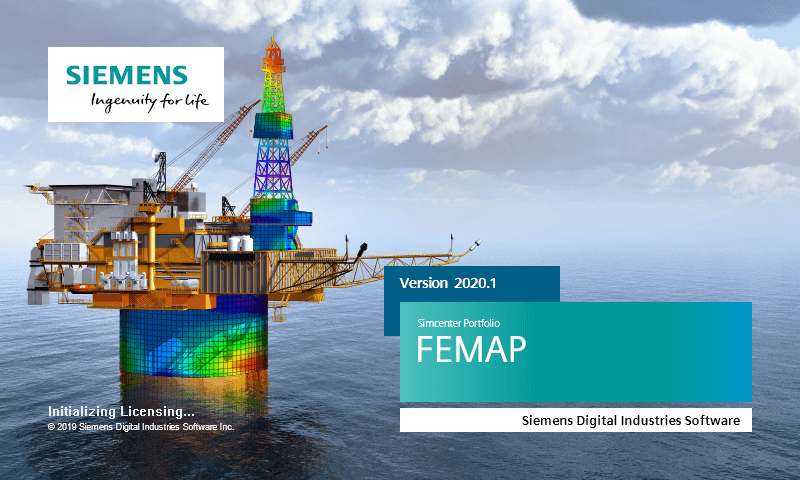
UI and Visualization
All 1600+ icons have been redrawn with a modern style and color palette for Femap 2020.1. These new vector images will allow Femap to support high-resolution displays. In addition, CBUSH coordinate systems are visible when element coordinate systems are shown, and Color Palette buttons have been updated to show the current color and pattern. Additional significant digit control is available for global and individual component displays.
Geometry Editing
Feature Editing in the Meshing Toolbox can now leverage Siemens’ Synchronous Technology, giving users the option to automatically select associated faces and edges during rotate and translate operations. Blend removal targets tangent blend chains one at a time if the previous all-at-once method fails, and stepped blends can be removed. New washer alignment options are introduced.
Pre-Processing – Meshing
The Edge/Skin Elements commands have a streamlined workflow, and the Mesh > Connect > Rigid command has performance improvements and additional user options. A new command is introduced to identify mesh interference, and additional controls are available when sweeping along a mesh.
Pre-Processing – Loads and Constraints
Load and Constraint Definitions can be copied to multiple load and constraint sets simultaneously. In addition, the Sum Forces command can now select multiple load cases, and new load sets can now be created from multiple output sets at once.
Post-Processing
Beginning with Femap 2020.1, some element result types use new Output Vector IDs. Previous models opened in Femap 2020.1 or imported via neutral file will be automatically converted. Existing API scripts will continue to run with the pre-2020.1 Output Vector IDs but should be updated, and new “V2” API methods and properties have been added to operate on the new IDs.
Positive and Negative Caps are available for Iso-Surface plots, which could be especially helpful for optimized shape and thermal results.
Solver Updates
Support is added for Large IDs (above 99,999,999), Monitor Points, DMIG entities, and BOLTFRC cards for Simcenter Nastran and MSC Nastran. Read/write support is extended to previously unsupported entities in ANSYS, Abaqus, and LS-DYNA.